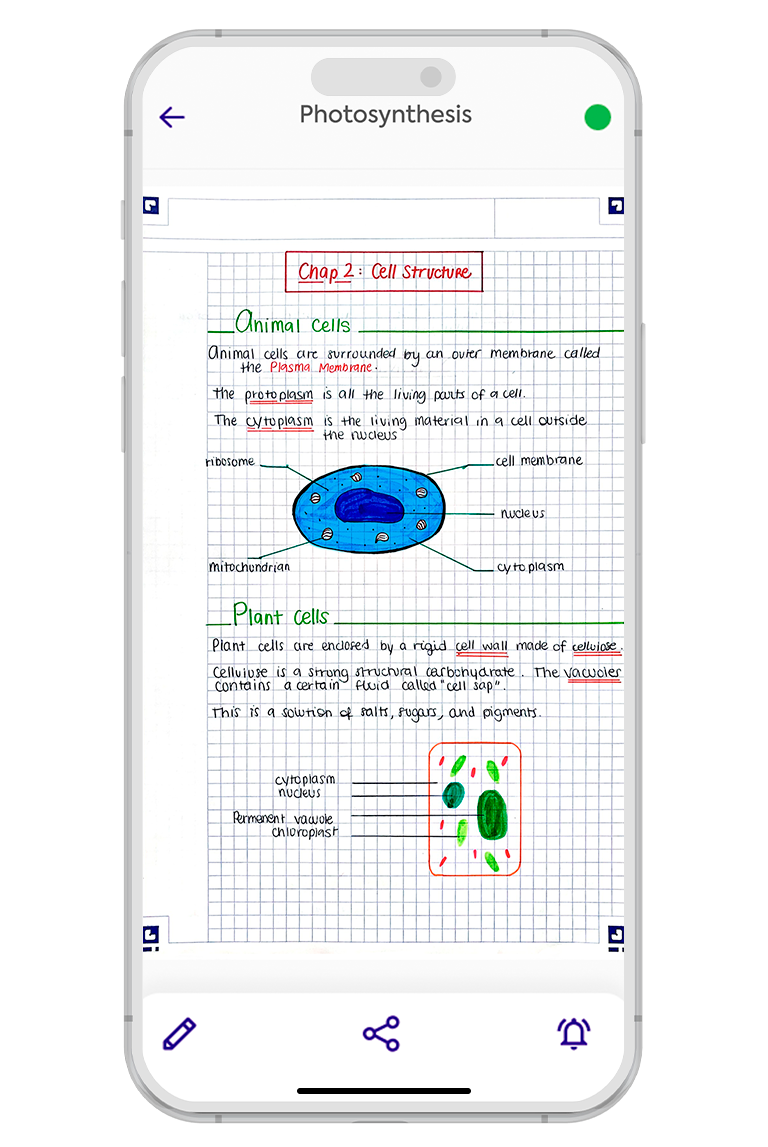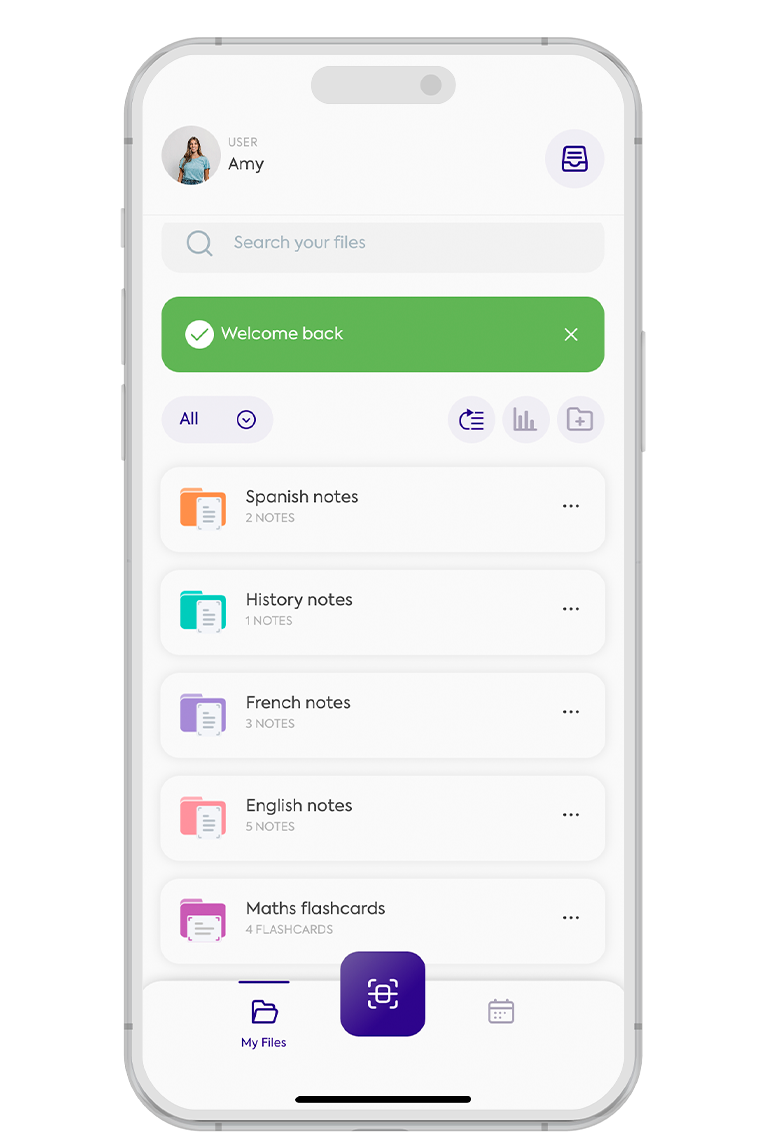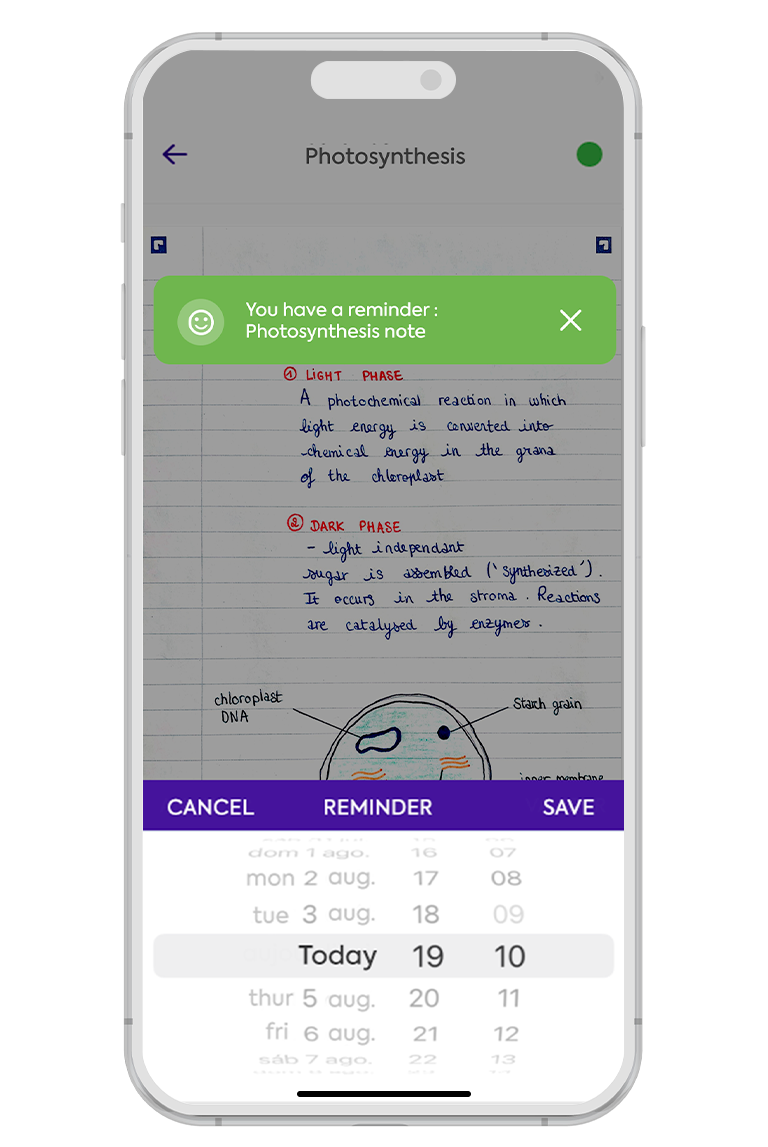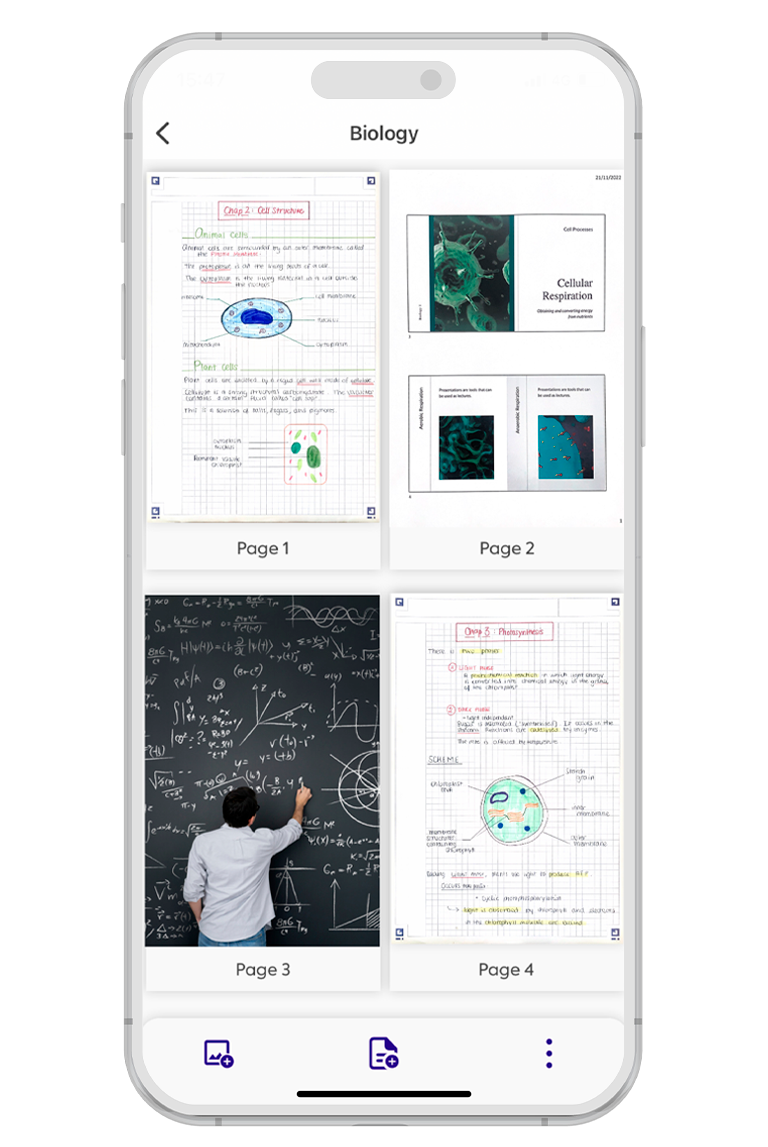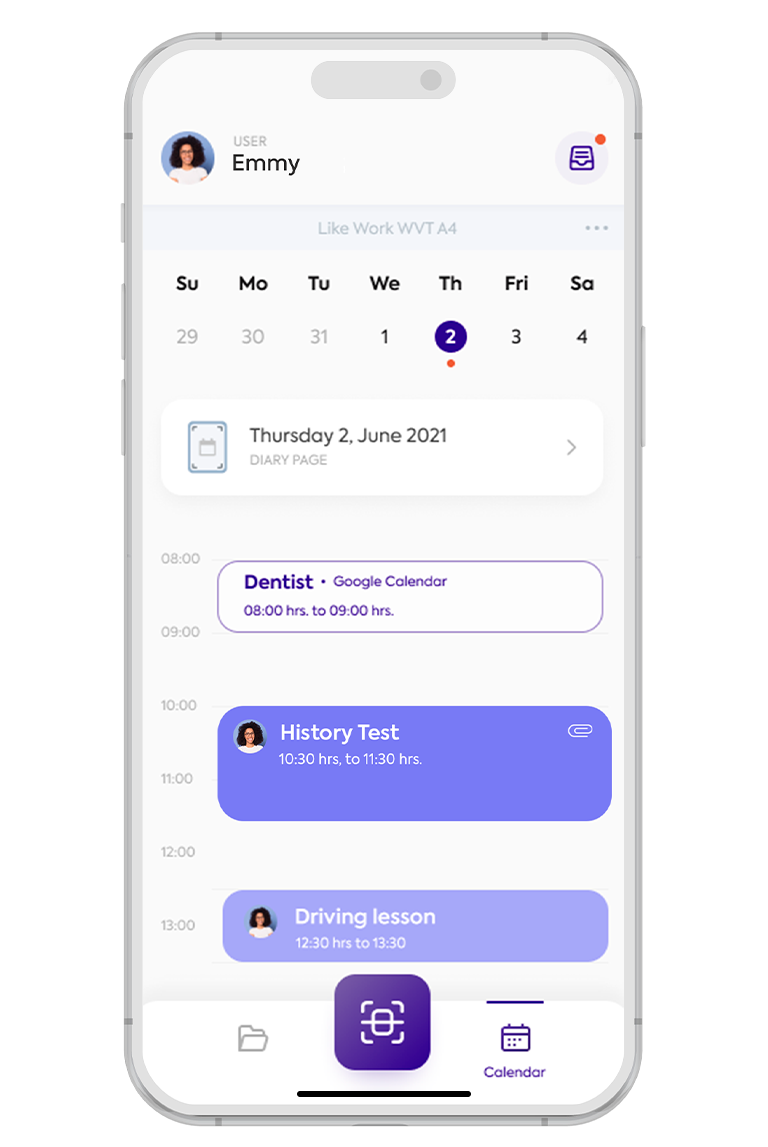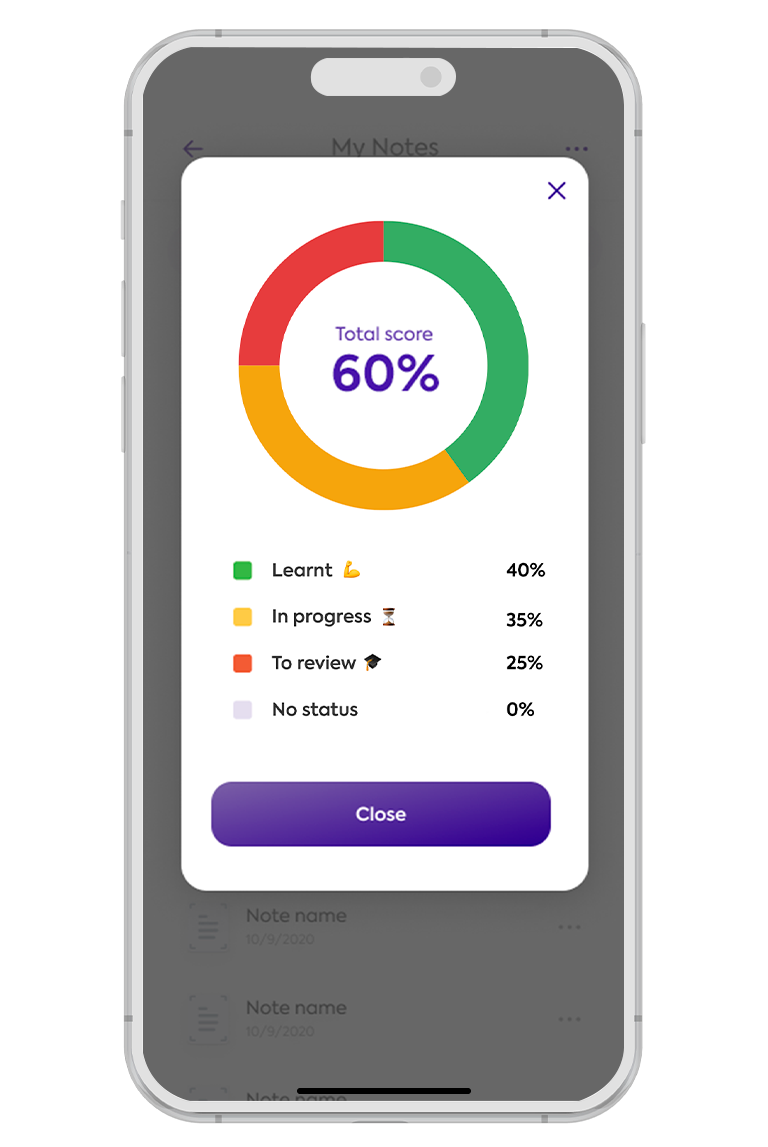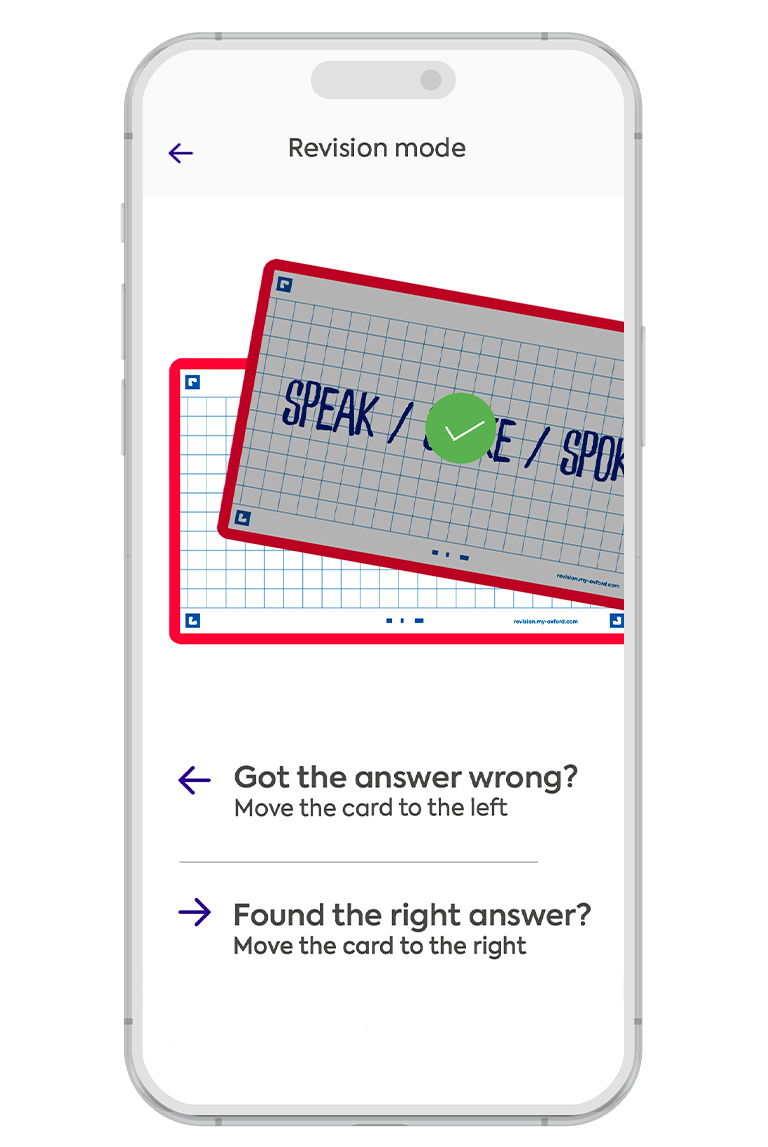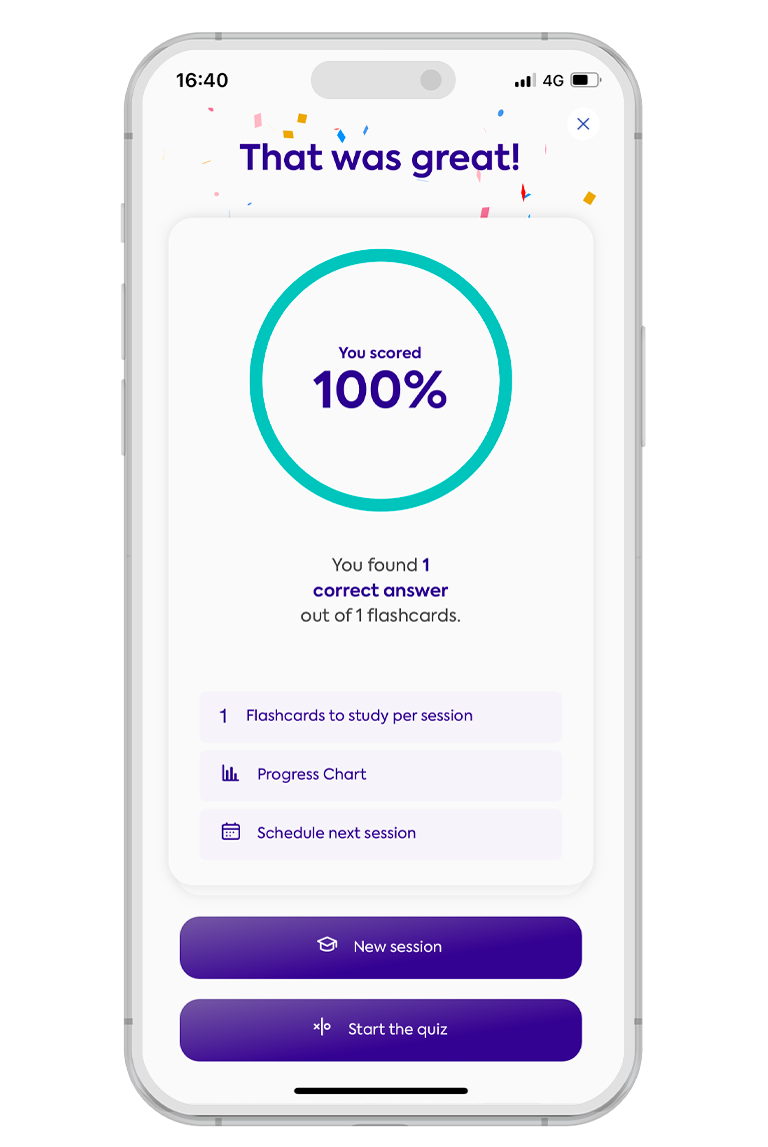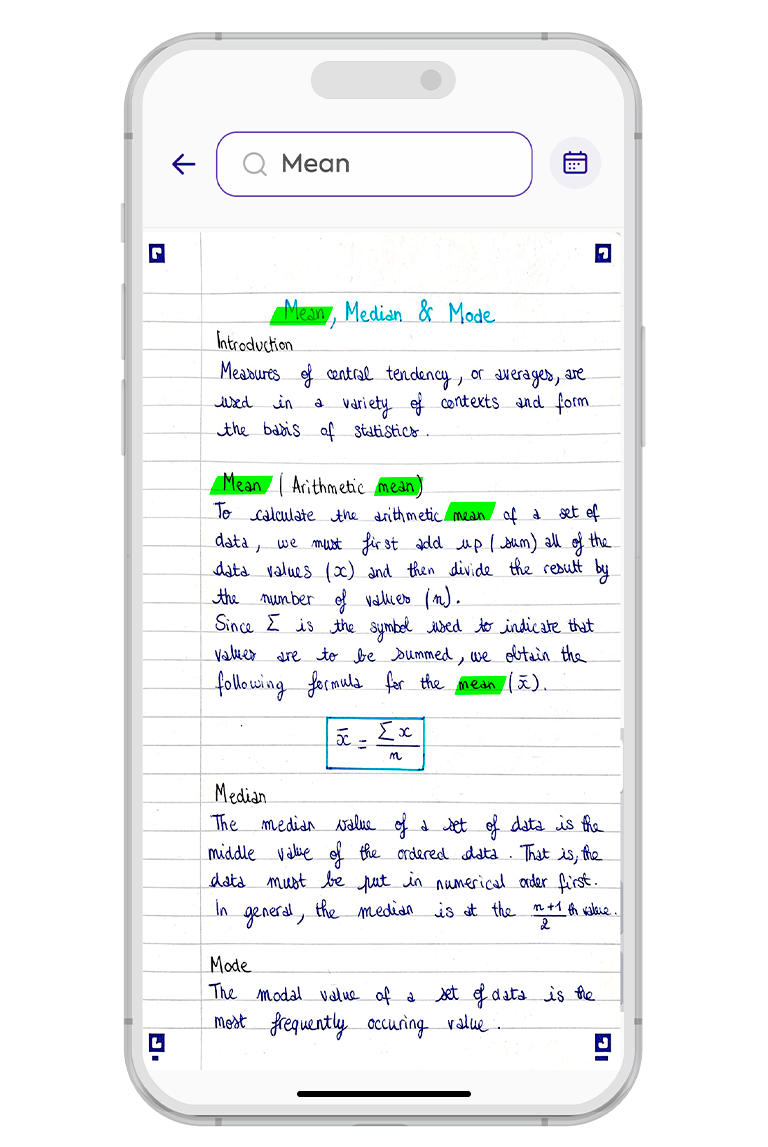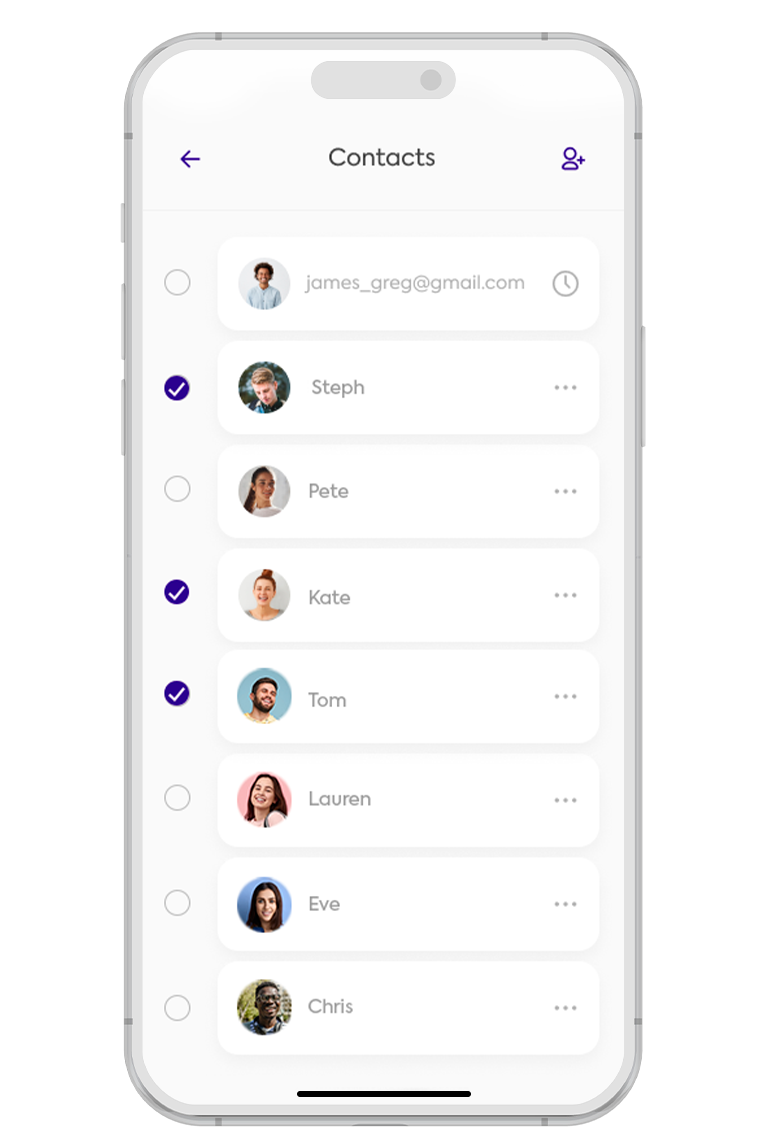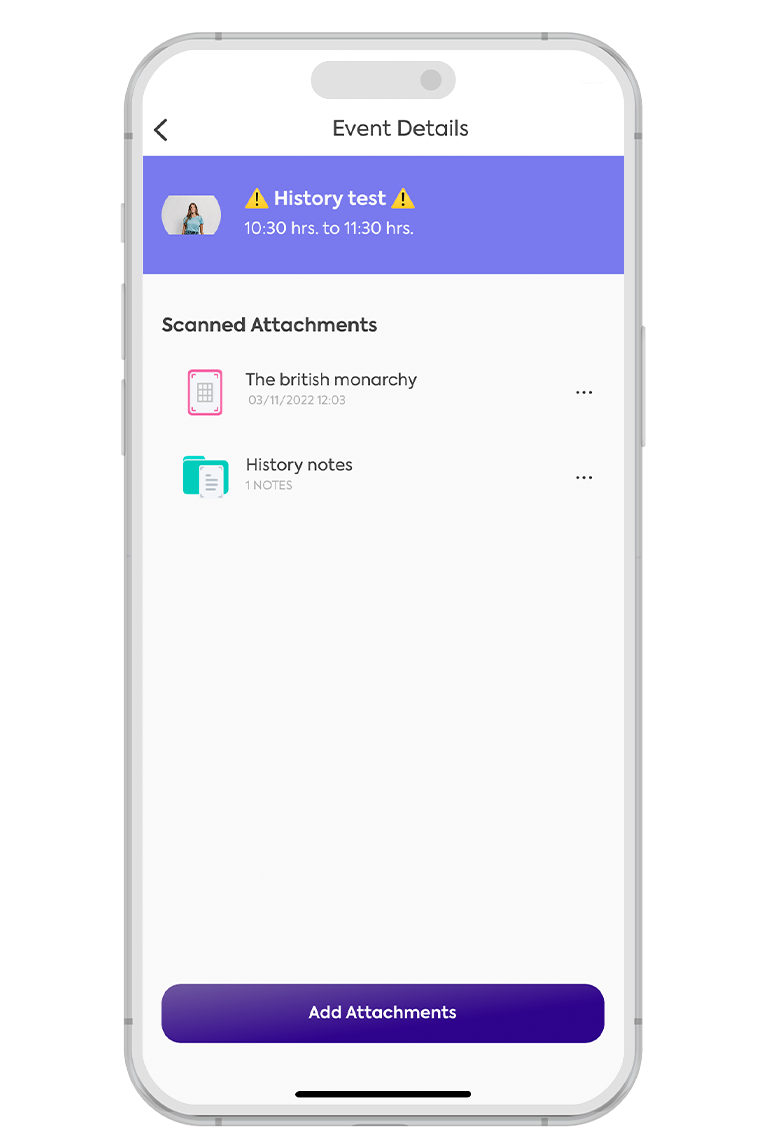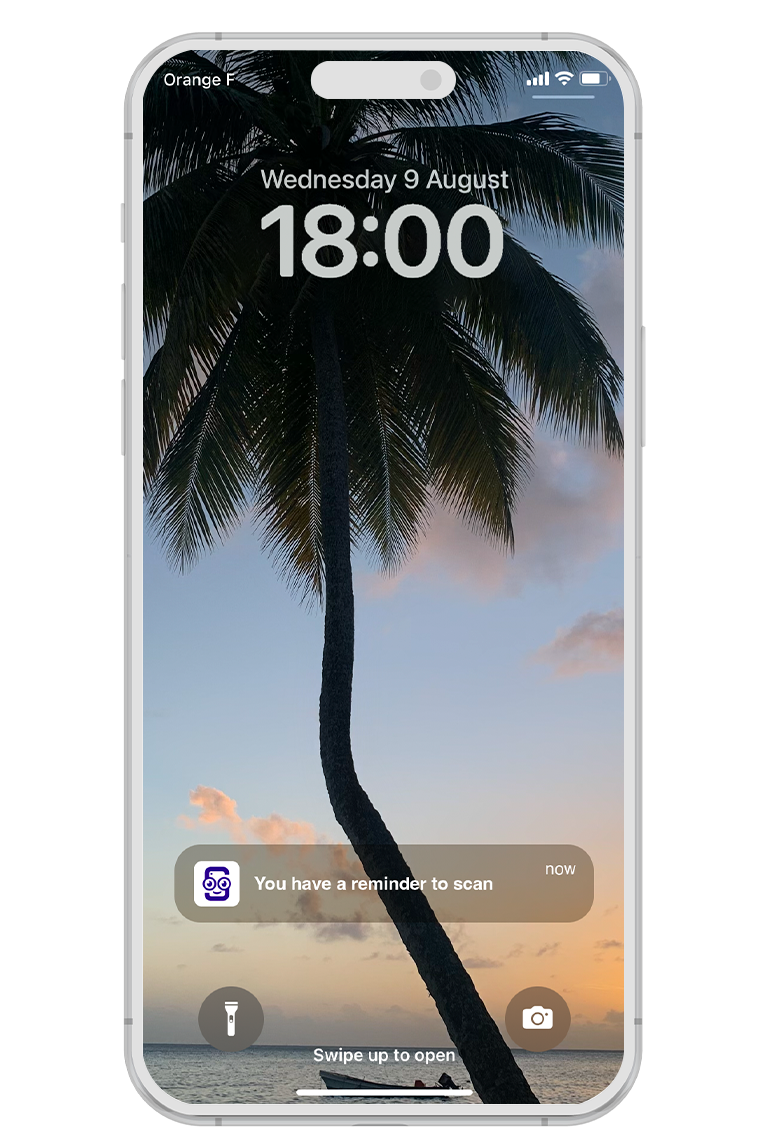Mobile Features
Simplify your organisation

Clear and readable notes, always close at hand
Tired of seeing blurry photos of your notes mixed in with photos of your friends? With scribzee, your notes are automatically cropped to produce a high-quality, easy-to-read copy.

Organise your notes any way you like
Manage your scans as you want by creating folders and sub-folders to suit your organisational system. Use colours to make it easier to find your notes.

Personalised reminders = effective revision
Easily add reminders to your most important scans and scribzee will automatically remind you to study them at the right time. No more stressing about forgetting to revise an important lesson!

Easily complete and update your notes.
Have you forgotten to write something down? Don’t panic! With scribzee, you can complete your scans by adding photos and reorganising your pages to keep your notes up to date.
Make the most of your revision

Don't miss any important test or events!
Organise your timetable by importing your school schedule into scribzee and adding your own appointments. scribzee alerts you with a reminder for each important upcoming event.

Track your progress: keep your revision under control!
Every time you work on a note or a revision card, update its status to track your progress. Personalise your progress statuses to help you get organised!

Memorise faster : Learn the smart way!
Use the Revision mode based on the Leitner system to learn effectively. Concentrate on your weak points until you know all your flashcards by heart.

Test your knowledge before the exam: Be prepared!
After revising in Review mode, switch to Quiz mode to practise efficiently and with confidence. Aim for a score of 100% to check you’re ready for your exam.
Practical features = efficient studies

Easily find all your notes
No more searching for hours! scribzee makes it easy to find the definition or information you’ve forgotten, simply by entering a keyword.

Sharing means helping one another
You weren’t able to write down all the information the teacher gave you? In scribzee, share your lessons with your friends to make sure you have everything you need to succeed in your studies.

Organise your lessons in your timetable
Link your scans to your lessons in your timetable and access your notes directly from your calendar. It’s simple and practical, so you never miss an important piece of information.

Don't forget to scan: set your reminders!
Do you often forget to scan your notes? With scribzee, you’ll never miss a note again! Set reminders to scan your lessons every evening or once a week, depending on your preferences.